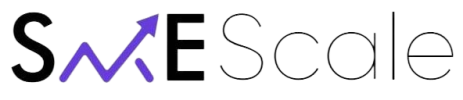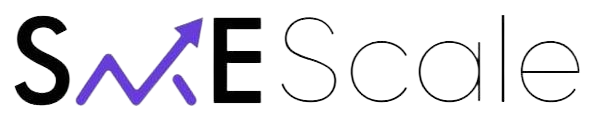By SME Scale
With the increasing prevalence of smartphones, optimizing your website for mobile users is no longer optional—it’s a necessity. Mobile optimization ensures that your website provides a seamless and engaging experience for users on smartphones and tablets, which can significantly impact your traffic, user engagement, and conversion rates. Here’s a comprehensive guide on how to optimize your website for mobile users.
1. Adopt a Responsive Design
A responsive design adjusts the layout of your website based on the screen size and orientation of the device. This ensures that your website looks and functions well on all devices, from desktops to smartphones. Using flexible grids, images, and CSS media queries, a responsive design provides a consistent user experience across different screen sizes.
2. Improve Page Load Speed
Mobile users expect fast-loading websites. A delay of even a few seconds can lead to higher bounce rates. To improve your page load speed:
Optimize Images: Compress and resize images to reduce their file size without sacrificing quality.
Enable Browser Caching: Store static files in the user’s browser so they don’t need to be reloaded each time they visit your site.
Minimize Code: Reduce unnecessary code in your HTML, CSS, and JavaScript files.
Use a Content Delivery Network (CDN): Distribute your content across multiple servers to speed up delivery.
3. Simplify Navigation
Mobile users need easy and intuitive navigation. Simplify your website’s navigation by:
Using a Mobile-Friendly Menu: Implement a hamburger menu or a collapsible menu to save screen space.
Limiting Menu Items: Keep your menu concise with only the most important links.
Including a Search Bar: Make it easy for users to find what they’re looking for with a prominently placed search bar.
4. Prioritize Content
Mobile screens are smaller, so prioritize your content to ensure that the most important information is front and center. Use clear headings, bullet points, and short paragraphs to make your content easy to read. Avoid clutter and unnecessary elements that can distract or overwhelm mobile users.
5. Optimize Forms
Forms are essential for capturing leads and facilitating transactions, but they can be challenging on mobile devices. Optimize your forms by:
Using Fewer Fields: Only ask for essential information to make form completion quick and easy.
Implementing Auto-Fill: Use auto-fill features to reduce the amount of typing required.
Using Mobile-Friendly Input Types: Optimize input fields for mobile, such as using numeric keyboards for phone numbers.
6. Ensure Touchscreen Compatibility
Mobile users interact with websites using their fingers, so ensure that your website is touch-friendly. Make sure buttons and links are large enough to be easily tapped and spaced adequately to avoid accidental clicks. Avoid using hover effects that don’t work well on touchscreens.
7. Test Across Devices
Testing your website across different mobile devices and browsers is crucial to identify and fix any issues. Use tools like Google’s Mobile-Friendly Test, BrowserStack, and real device testing to ensure compatibility and performance across various devices.
8. Optimize for Local Search
Many mobile users search for local information, so optimizing your website for local search is important. Ensure your business’s name, address, and phone number (NAP) are consistent across your site and online directories. Implement local SEO strategies, such as using local keywords and creating content relevant to your local audience.
9. Utilize Accelerated Mobile Pages (AMP)
Accelerated Mobile Pages (AMP) is an open-source project that aims to make web pages load faster on mobile devices. By creating AMP versions of your web pages, you can significantly improve load times and provide a better user experience for mobile visitors.
10. Monitor and Analyze Performance
Regularly monitor and analyze your website’s performance to identify areas for improvement. Use tools like Google Analytics to track mobile traffic, bounce rates, and conversion rates. Pay attention to user feedback and make adjustments as needed to enhance the mobile user experience.
Conclusion
Optimizing your website for mobile users is crucial for staying competitive in today’s digital landscape. By adopting a responsive design, improving page load speed, simplifying navigation, prioritizing content, optimizing forms, ensuring touchscreen compatibility, testing across devices, optimizing for local search, utilizing AMP, and monitoring performance, you can create a seamless and engaging mobile experience that drives traffic and conversions.
SME Scale is dedicated to helping businesses thrive through smart and effective marketing strategies.
By implementing these strategies, you can ensure that your website is optimized for mobile users, enhancing their experience and boosting your business’s growth. Happy optimizing!