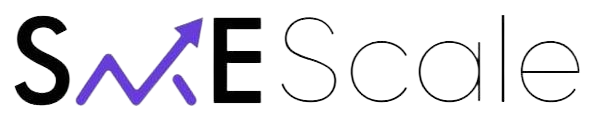How to Improve Your Website’s Navigation for Better UX: A Case Study and the Psychology Behind It

In the digital age, your website is often the first point of contact for potential customers. Whether you’re an SME looking to scale or an established business seeking to improve customer retention, enhancing your website’s navigation can significantly impact user experience (UX) and conversion rates. Poor navigation frustrates users, leading to high bounce rates and missed opportunities. On the flip side, streamlined, intuitive navigation can lead to increased user satisfaction, higher engagement, and ultimately, more sales.
At SME Scale, we focus on helping businesses improve their digital presence by optimizing various elements, including website navigation. This blog will explore how improving website navigation can enhance UX, using real-life case studies to demonstrate the impact, while diving into the psychology behind these improvements.
Why Website Navigation Matters for UX
When users land on your website, they expect to find what they’re looking for quickly and effortlessly. If navigation is confusing or cluttered, it creates friction that could push them to leave the site. According to a study by HubSpot, 76% of consumers say the most important factor in a website’s design is how easy it is to find what they need. Improving navigation is one of the most effective ways to enhance user experience.
The psychology behind this is straightforward: our brains are wired to prefer ease and simplicity. When we encounter a user-friendly website, it triggers a sense of accomplishment, which makes us more likely to engage further. Poor navigation, on the other hand, leads to cognitive overload, where users must expend unnecessary mental effort to find information, increasing frustration and abandonment.
Real-Life Case Study: Peterson Crafts
At SME Scale, we worked with Peterson Crafts, a small online business selling handmade items. Initially, their website had a cluttered menu, multiple categories that overlapped, and a lack of visual hierarchy. Customers complained that finding specific products was difficult, leading to a 60% bounce rate and lower-than-expected sales despite their unique products.
Step 1: Simplifying the Menu Structure
We started by conducting a full audit of Peterson Crafts’ website navigation. The first step was simplifying their menu structure. Instead of listing dozens of categories, we consolidated them into broader, easily understandable sections such as “Home Decor,” “Jewelry,” and “Gifts.” This reduced the cognitive load on users and made it easier for them to understand what the website offered at a glance.
Step 2: Implementing Clear CTAs (Call-to-Actions)
Next, we optimized their calls-to-action (CTAs). Before, their website lacked direction, leaving users unsure of what to do next. We implemented prominent CTAs such as “Shop Now” and “Explore Collections” on the homepage. These changes directed users toward specific actions, minimizing confusion and streamlining the purchasing process.
Step 3: Enhancing Mobile Navigation
As mobile traffic accounted for nearly 50% of Peterson Crafts’ visitors, we ensured that mobile navigation was as intuitive as the desktop version. We introduced a hamburger menu for mobile users, simplifying the layout without compromising the user experience.
Result: A Dramatic Increase in User Engagement and Sales
After making these navigation improvements, Peterson Crafts saw a 30% decrease in bounce rates and a 50% increase in time spent on the website. More impressively, their online sales doubled within two months. This case study demonstrates how intuitive navigation, supported by psychological principles, can significantly impact a business’s bottom line.
The Psychology of Navigation Design
Cognitive Fluency
The principle of cognitive fluency suggests that people prefer things that are easy to think about and understand. When website navigation is straightforward, users don’t have to overthink their actions, making them more likely to engage and complete a desired action, such as making a purchase.
Hick’s Law
Hick’s Law states that the more choices you present to a user, the longer it will take them to make a decision. This is especially relevant in website navigation. Overloading users with too many menu options or pathways can overwhelm them, causing analysis paralysis. By simplifying Peterson Crafts’ navigation, we reduced the number of choices users had to make, making it easier for them to move through the funnel.
Fitts’s Law
Fitts’s Law posits that the time required to move to a target area is a function of the distance to the target and its size. In web navigation, this means that larger, clickable buttons or CTAs that are easy to reach (like at the top of the page or in a sticky menu) will improve usability. Implementing prominent, well-placed CTAs on Peterson Crafts’ website is a clear example of Fitts’s Law in action.
Best Practices for Improving Your Website’s Navigation
Now that we’ve seen how improving website navigation worked for Peterson Crafts, here are some best practices that you can implement on your website:
Keep It Simple: Use broad categories rather than overwhelming users with too many options.
Prioritize Key Pages: Place links to your most important pages (like “Shop,” “Services,” or “Contact Us”) in visible, easy-to-reach areas.
Use Sticky Navigation: Sticky menus stay at the top of the screen as users scroll, making it easier for them to move between pages without scrolling back to the top.
Optimize for Mobile: Ensure your mobile navigation is just as intuitive as your desktop version. Consider using hamburger menus or collapsible sections.
Test and Iterate: Use tools like Google Analytics or heat maps to track user behavior and continuously optimize your website navigation based on real-time data.
Conclusion
Improving website navigation is more than just a design tweak; it’s a strategic move that can significantly enhance the user experience and drive better business results. The case study of Peterson Crafts demonstrates how streamlined navigation can lead to improved user engagement and higher sales, proving that small adjustments can have a big impact. By applying principles from cognitive psychology like Hick’s Law and Fitts’s Law, your business can create a seamless user experience that encourages users to take action.
For businesses looking to optimize their websites, SME Scale offers tailored solutions that address navigation issues while considering both design and psychological principles. Improving your website’s navigation isn’t just a one-time fix; it’s a key part of your ongoing strategy for sustainable growth and better UX.